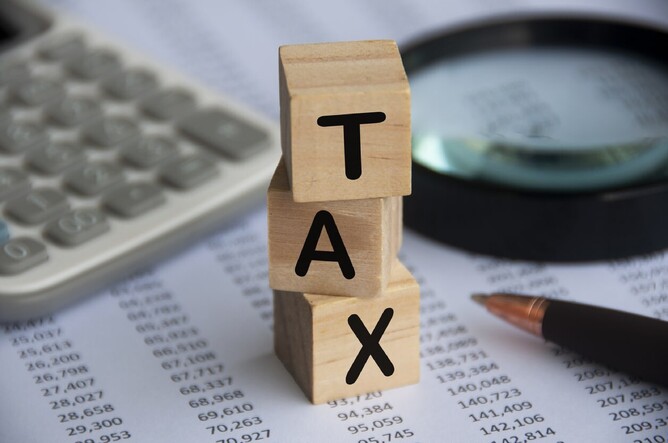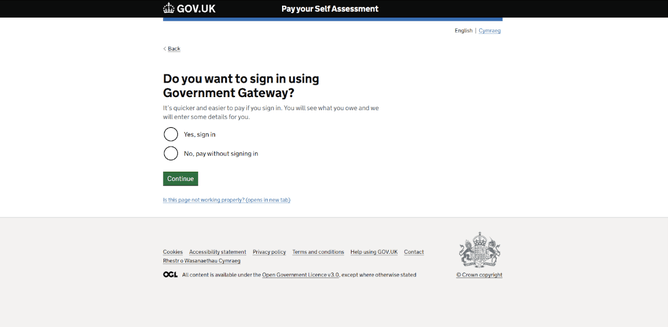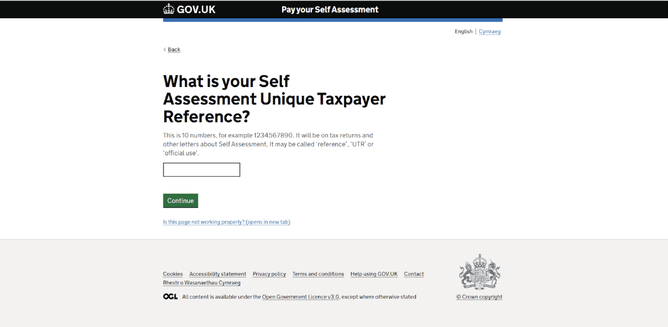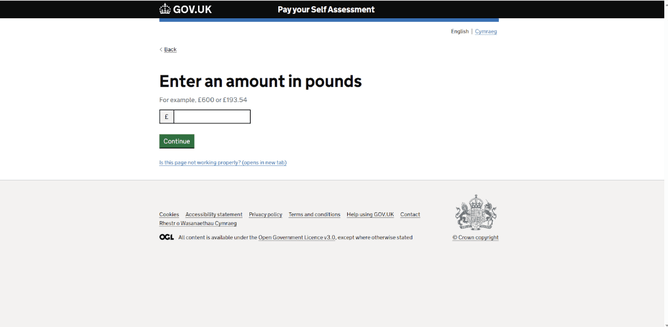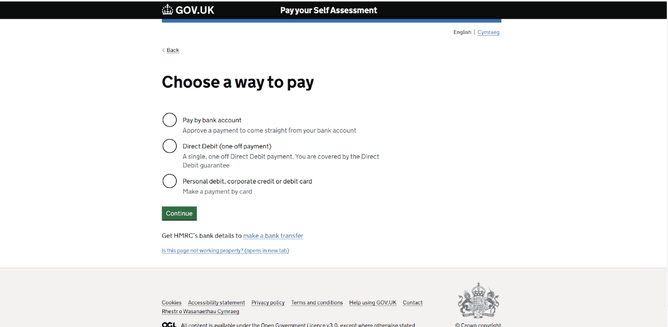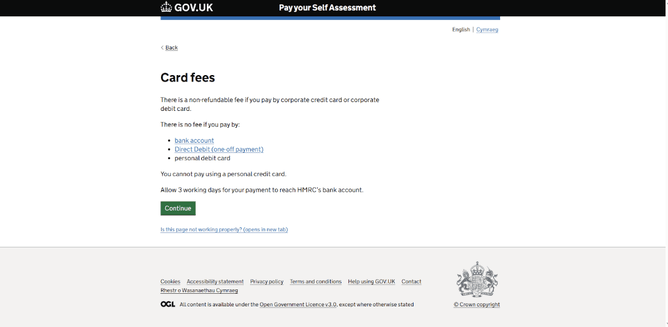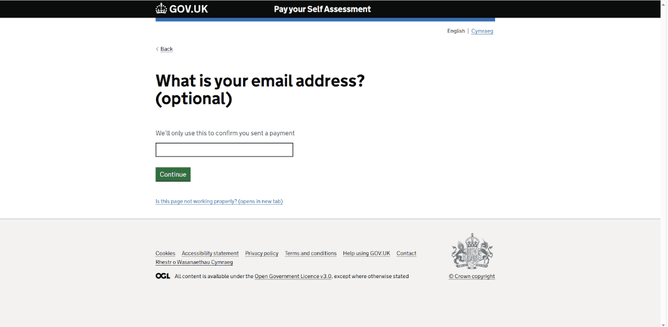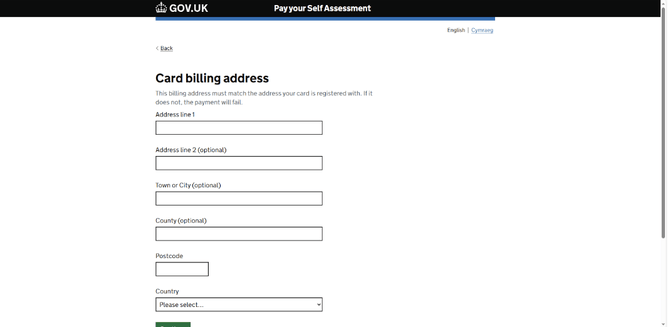If you're self-employed or have income that isn't taxed at source, understanding when to pay your self-assessment tax is essential to avoid surprises and penalties.
The UK tax system operates on a schedule of payments called the balancing payment and two payments on account, which can be confusing if you're new to it.
In this guide, we break down exactly when you need to pay your self-assessment tax and how the system works, with a clear example to make it easier to follow.
Let's break it down:
Self-assessment tax is paid in 3 instalments:
Balancing payment for the year you have just finished – This amount is paid in January after your tax year has finished.
First payment on account for the year you are in is paid in January – This is for the tax year you are in and is a projected amount based on your last years tax bill.
Second payment on account is paid just after you finish your year – as it is unlikely your actual tax bill will be ready at this point, the second payment on account is based on your prev years tax bill also, just like the payment on account in January.
Example:
Tom has a trading year end of 31/3/2024 and owes £2500 tax & NIC.
He has already paid 2 payments on account for this amount in January 2024 & July 2024, so by 31 January 2025, Tom will pay the balancing payment of £500. This means by 31 January 2025 the full tax and NI liability for 05/04/2024 is paid.
He also has to pay a payment in advance of 5/4/2025, but as it is only January 2025 and he hasn’t finished his trading year yet, he will pay 50% of the 2024 tax bill as an advance payment towards 2025. £2500 x 50% = £1250 will be paid in January 2025 as a payment on account towards the 5/4/2025 tax liability.
Tom will pay his second payment on account for 5/4/2025 in July 2025 and this amount will also be £1250.
Let's assume that Tom has his accounts and tax returns completed for 05/04/2025, and his actual tax and NI liability is £3000.
Tom will have | 5th April 2025 liability | £3000.00 |
|---|---|---|
He paid | 31st January 2025 | -£1250.00 |
He paid | 31st July 2025 | -£1250.00 |
Balance to pay for 5th April 2025 tax liability is £500.00
This amount has to be paid by 31st January 2026
He also now has to pay his first payment on account for 5/4/2026. Again as he hasn’t finished his 2026 trading year yet the first payment on account will be 50% of the 2025 tax bill being £3000 x 50% = £1500 First payment on account for 5th April 2026.
In July 2026 he will pay a second payment on account for 5th April 2026 again being £1500.
When the actual accounts and tax returns are completed for 5th April 2026, the amount due minus £3000 paid on account = balance to pay in January 2027. And os it goes on.
How to pay your self-assessment tax bill or tax payment on account:
Click on the link https://www.gov.uk/pay-self-assessment-tax-bill
On the next screen you will see the below. If you are paying debit card you can select
“No, pay without signing in”
The next screen will ask for your unique tax reference number. This can be found on your tax return, tax calculation or any document from HMRC. It is made up of 10 numbers, and it never changes.
Next screen, type in the amount you need to pay. This might be your balancing tax payment for a year – paid in January, your first payment on account for the following tax year-paid in January or the second payment on account for the tax year you have just finished - paid in July.
The next screen will ask you:
Here you can select how you would like to pay.
Pay by bank account – will then take you to your bank where you can log in and make a bank transfer.
Direct debit – will allow you to set up a direct debit to HMRC.
Debit card – allows you to make the payment using a debit card. This takes 3 working days to clear, and you will suffer a small bank charge.
Below we show the next screen if you opted to pay by debit card:
The next screen will ask for:
Enter your email and press continue.
Then enter your card details.
The next screen will show your details, and you will be asked to:
Check Your Details
Make sure your tax reference number, total amount you are paying, and card billing address are ALL CORRECT before selecting CONTINUE.
The next screen will ask for:
Your Card Details
Name on card:
Card number:
Expiry, etc
After you enter your card details, make sure you agree with the amount to pay before selecting CONTINUE.
The next screen will show:
PAYMENT RECEIVED BY HMRC £XXXXXX
YOUR PAYMENT REF IS XXXXXXXXK
It is a good idea to print this receipt and save a PDF version of it, also.
Final thoughts
Managing your self-assessment tax payments doesn't have to be stressful once you understand the pattern of payments and deadlines. By keeping track of your balancing payments and payments on account, you can avoid last-minute scrambles and ensure you're always up to date with HMRC.
Ready to pay your self-assessment tax? Click here to pay now via GOV.UK.
And don’t forget — always save your receipt after paying!
📞 Need assistance? Contact us today.